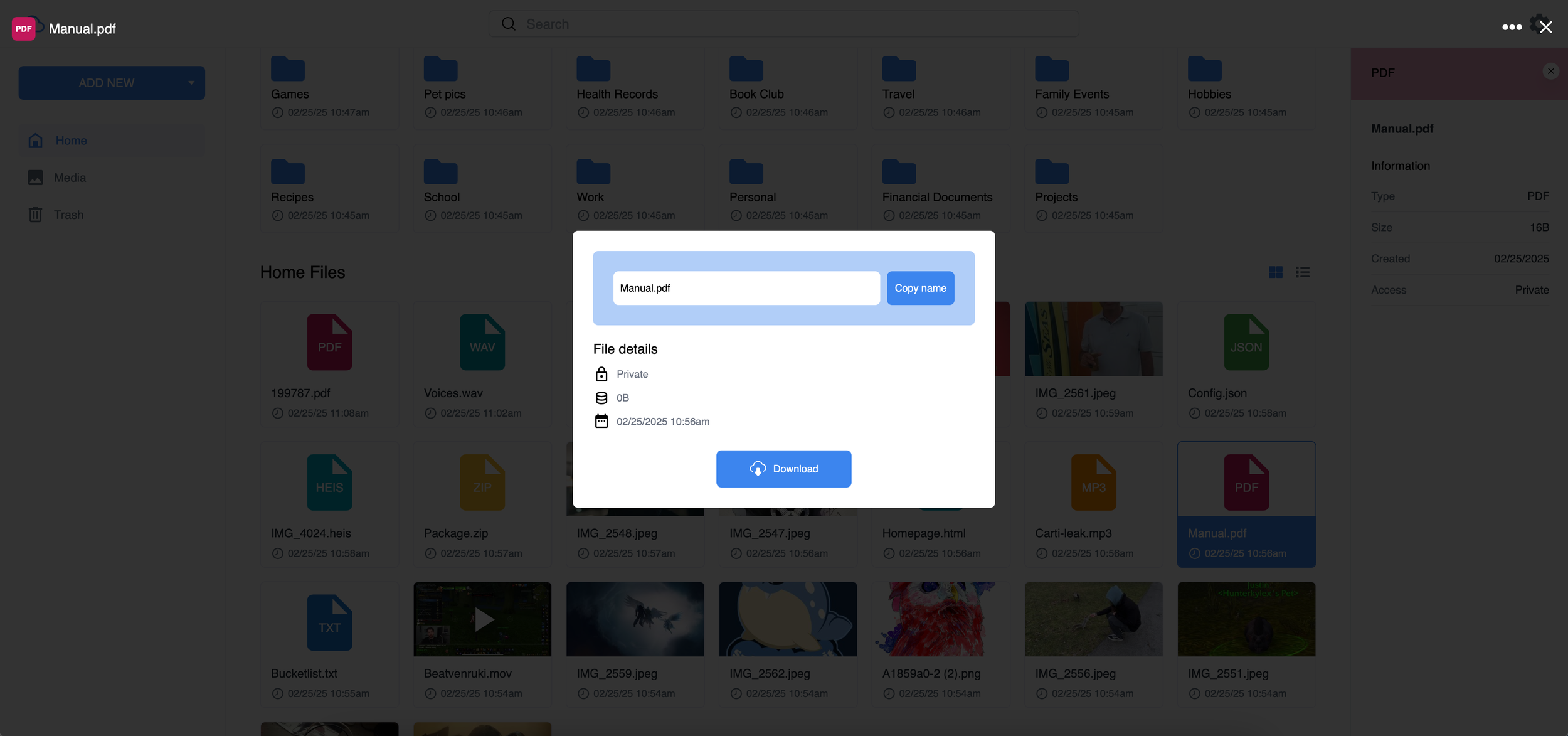Features
Modern and colorful design
A brand new, modern, and colorful design. With accent colors, and dynamic color generation for file extension icons.
Upload files
Upload files through myDrive. MyDrive chunks files over the network to handle files of very large size.
File uploading is even supported on mobile web browsers.
Download files
Files can also be downloaded through myDrive. These files are also chunked through the network allowing users to download very large files.
Downloading is also support on mobile web browsers.
Image viewer
Built in image viewer. The image viewer loads the stored image in its entirety and in their original quality.
Video viewer
Stream videos through myDrive. Videos are also played with their original quality.
Media Gallery
View all your photos and videos in one location. MyDrive will automatically create video thumbnails.
Share files
Users can choose between sharing the file until the user removes public access, or a one-time link that will automatically expire once the file is downloaded one time.
Search for files and folders
Search for specific files and folders.
Users can also sort files and folders by date or alphabet in ascending to descending order.
Move files and folders
Move files or folders into other folders or to the homepage.
Users can also search through the mover menu.
Multi-select
Select multiple folders and files at once, you can delete multiple, move, or even download which will make all selected items into a zip file.
Custom context menu
MyDrive features a custom context menu that works on desktop and on mobile.
Trash
A trash section to store files and folders before deletion.